The Insta360 GO is an action camera that is small in size, yet it has numerous advanced features with a high video quality capability and ease of carrying around. Thanks to such functions as FlowState Stabilization, Hyperlapse, and Auto Editing, Insta360 GO provides the comfort of shooting and good video performance while moving. Now let us discuss, in detail, its specifications, video resolutions, and key functionalities.
You may like to Read: Polar Grit X2 Pro Titan: A Comprehensive Overview
Insta360 GO Key Features
- FlowState Stabilization: It works like a gimbal, so your videos remain stable and smooth at any angle.
- Auto Editing: Flashcut is an AI-based tool that edits video footage without professional involvement.
- Hyperlapse: A creative time-lapse feature that combines shooting and playing it back at higher frame rates to create smooth, fast motion.
- Slow Motion: This mode operates at a frequency of 100 frames per second, which allows you to create beautiful slow-motion videos.
- Barrel Roll: It lets you change the angle by just swiping a finger, giving a cinematic effect without a gimbal.
- Hands-free operation: It can be affixed to practically any surface, giving you the freedom of recording without the hassle of holding the camera.
Insta360 GO Video Resolution
The Insta360 GO also contains several video resolution options for various shooting modes for different shooting needs:
- Standard Video: Through the app, you can record a video at 2720×2720@25fps and later export it as 1080@25fps.
- Interval Shooting: Water Example, 2720×2720@25fps video records, which you can export at 1080@25fps.
- Static Timelapse: Videos record at a resolution of 3040×3040@30fps and export at 1080@30fps.
- Hyperlapse: 2720×2720@30fps video with 1080@30fps output.
- Slow Motion: 1600×900@100fps footage and output is 1600×900@25fps.
These resolutions ensure the camera can easily function in several shooting modes with a crisp, clear picture video.
Video Duration and Shooting Modes
When it comes to various activities and scenes, there are distinct modes of the Insta360 GO: standard video, interval shooting & slow motion, hyper-lapse, static timelapse, and interval shooting:
- Standard Video: Comes in 15, 30, 60 seconds or 5 minutes ( in FPV mode).
- Interval Shooting and Slow Motion: You can choose 15 or 30 seconds.
- Hyperlapse: Allows interval adjustment, up to 30 minutes of recording, to create a five-minute video.
- Static Timelapse: It provides the feature of adjusting inter-time intervals and can record a maximum of up to eight hours making an eight-second video.
- Interval Shooting: Records for up to seven days with adjustable in-between recording intervals.
Insta360 GO Photo Resolution
Besides its video capabilities, the Insta360 GO is also good in photography. Still, images at a resolution of 3040×3040, which results in good-quality shots with the following export options:
- 1:1 Ratio: Exported at 2560×2560
- 16:9 Ratio: Exported at 2560×1440
- 9:16 Ratio: Exported at 1440×2560
The export options allow users to optimize photos for different social media platforms or personal preferences.
File Formats
- Video: Captured in its format and exported as mp4 via the app.
- Photo: Captured in insp format and exported as jpg through the app.
Video Bitrate and Stabilization
- The digital video recorder compresses the video at a bit rate of 40 Mbps (in camera), and after processing the video to the application, the bit rate comes down to 30mbps. Among many others, one of its notable features has been the FlowState Stabilization that, apart from permitting some ranges of movements, rotates and stabilizes the camera using 6-axis gyroscope image stabilization in cases where there is a lot of movement or activity to shoot.
Supported Platforms
The Insta360 GO runs on both Android and iOS.
- iOS: Users must use iPhones from the 7 series onwards 11, including iPhone Pro models and iAd Masters 2018.
- Android: The phone must have Qualcomm Snapdragon 675 or Kirin 970, Exynos 8895 and Android version 7.1.1 and above with at least 3 GB RAM.
Storage and Battery Life of Insta360 GO
Insta360 GO features only 8GB of internal memory. Users can take an average of 100 video clips of 15 seconds each before uploading content to the app. Regarding battery life, the camera has 60-minute markers of work (GO + Charge Case) and shoots around 200 clips at an average of 18s.
The charging times are efficient:
- Insta360 GO charges in around 30 minutes.
- The Charge Case charges in about 90 minutes.
Portability and Durability
The Insta360 GO weighs around 18.3 grams, while its Charge Case comes in at 43.3 grams. The camera volume with dimensions of 49.414.214 .85 mm makes it portable and mountable. Moreover, it also has an IPX4 rating, which means it is safe in rain and splashing water or immersed in water for a maximum of 10 seconds.
You may Like: Top 5 Mini Wearable Cameras
Conclusion
The Insta360 GO is an action camera with an elegant style and lightweight design, packed with all the functionality. Even more advanced features such as FlowState Stabilization, Auto Editing, and Hyperlapse make shooting professional films as easy as ABC. It does not matter whether you are great at a quick clip or shoot an endless timelapse; the results will be great, thanks to Insta360 GO. It is probably the best camera for adventure travelers, bloggers and content makers.
Because of so many advanced features and Android and iPhone compatibility, the Insta360 GO is perfect for capturing memorable moments.
FAQs
What is the video resolution of Insta360 GO?
The Insta360 GO supports 2720×2720@25fps video capture and export video at 1080p@25fps through the application. It supports various resolutions depending on the shooting mode as well.
How long can I record with Insta360 GO?
In the FPV mode, you can record standard videos for 5 minutes. Instead, you can use Hyperlapse mode and record for up to 30 minutes or take a static timelapse of up to 8 hours.
Does the Insta360 GO camera have stabilization?
Of course, Insta360 GO applies FlowState Stabilization, in which a 6-axis gyroscope built into the camera stabilizes the footage.
Is the Insta360 GO waterproof?
The Insta360 GO is IPX4 water resistant. Hence, the device can withstand rain, splashes and short-duration submersion for 10 seconds. The device isn’t ideal for use submerged in water for extended periods.
What is the battery life of Insta360 GO?
Insta360 GO can operate for an hour with the Charge Case, allowing you to capture around 200 clips per day, with an average clip length of 18 seconds.






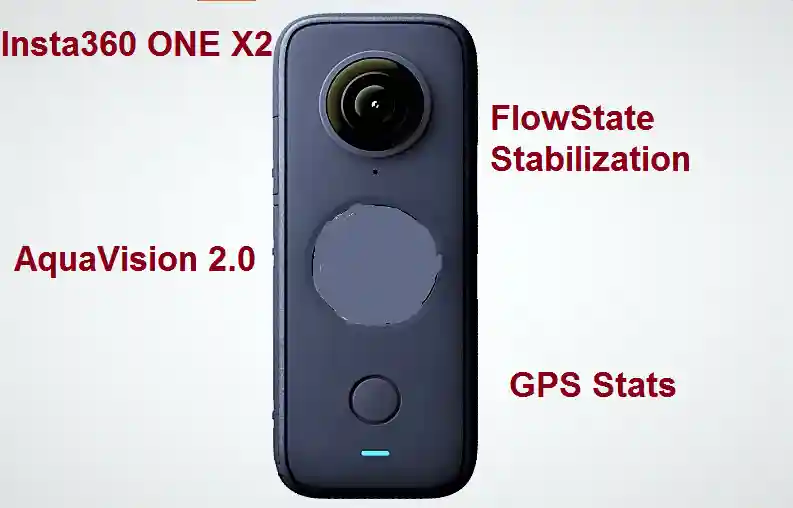









tlovertonet
This really answered my problem, thank you!